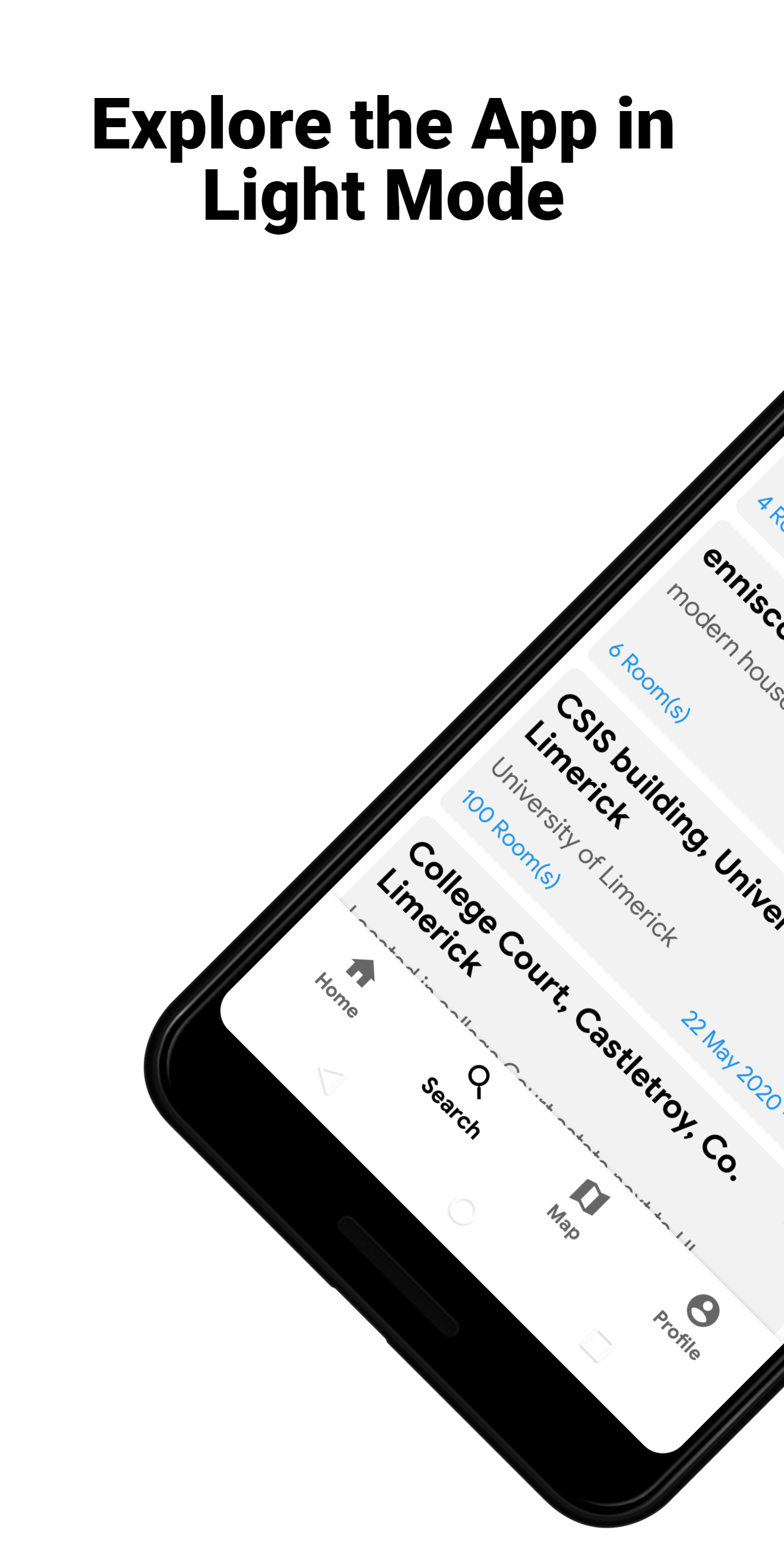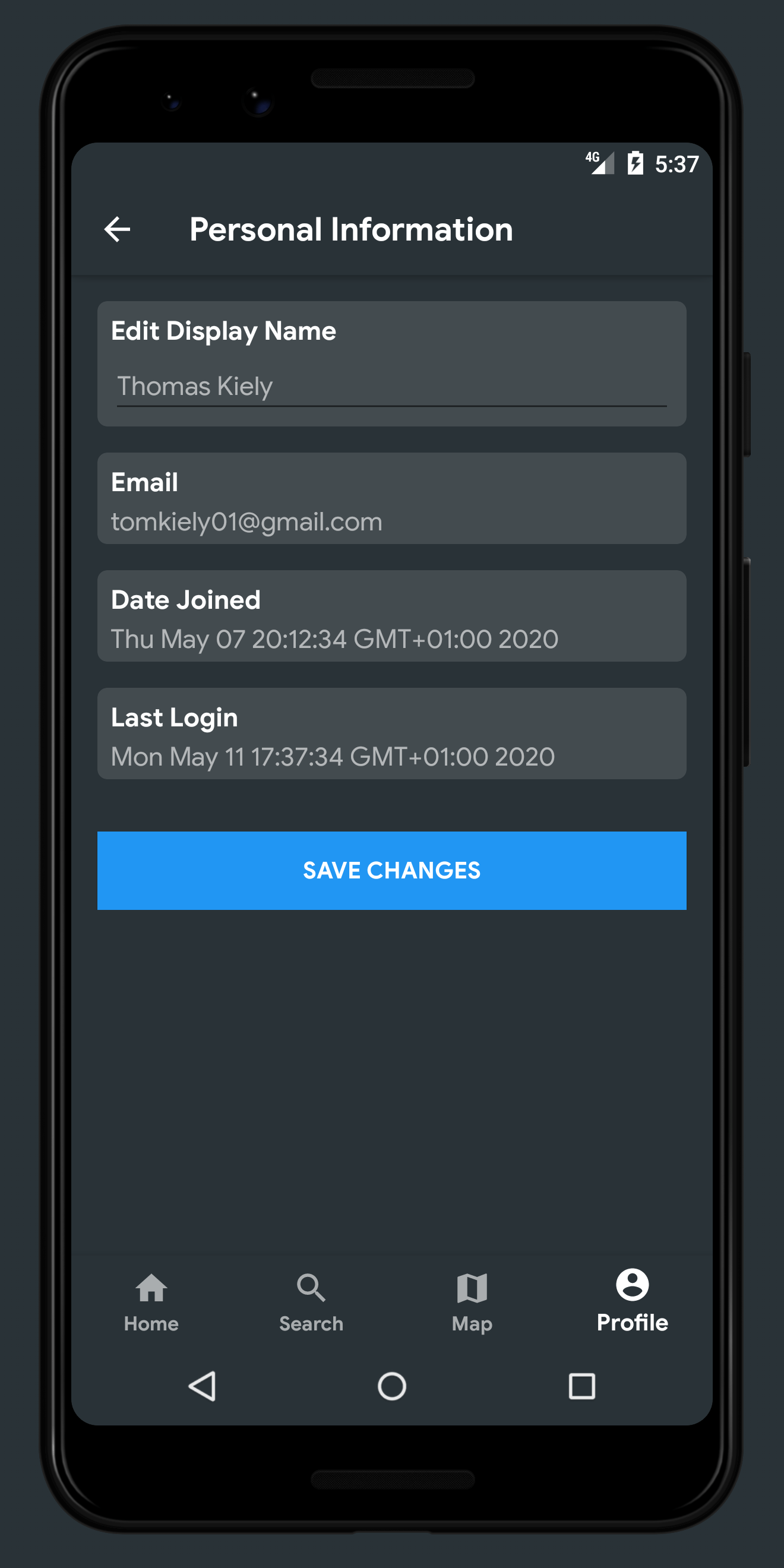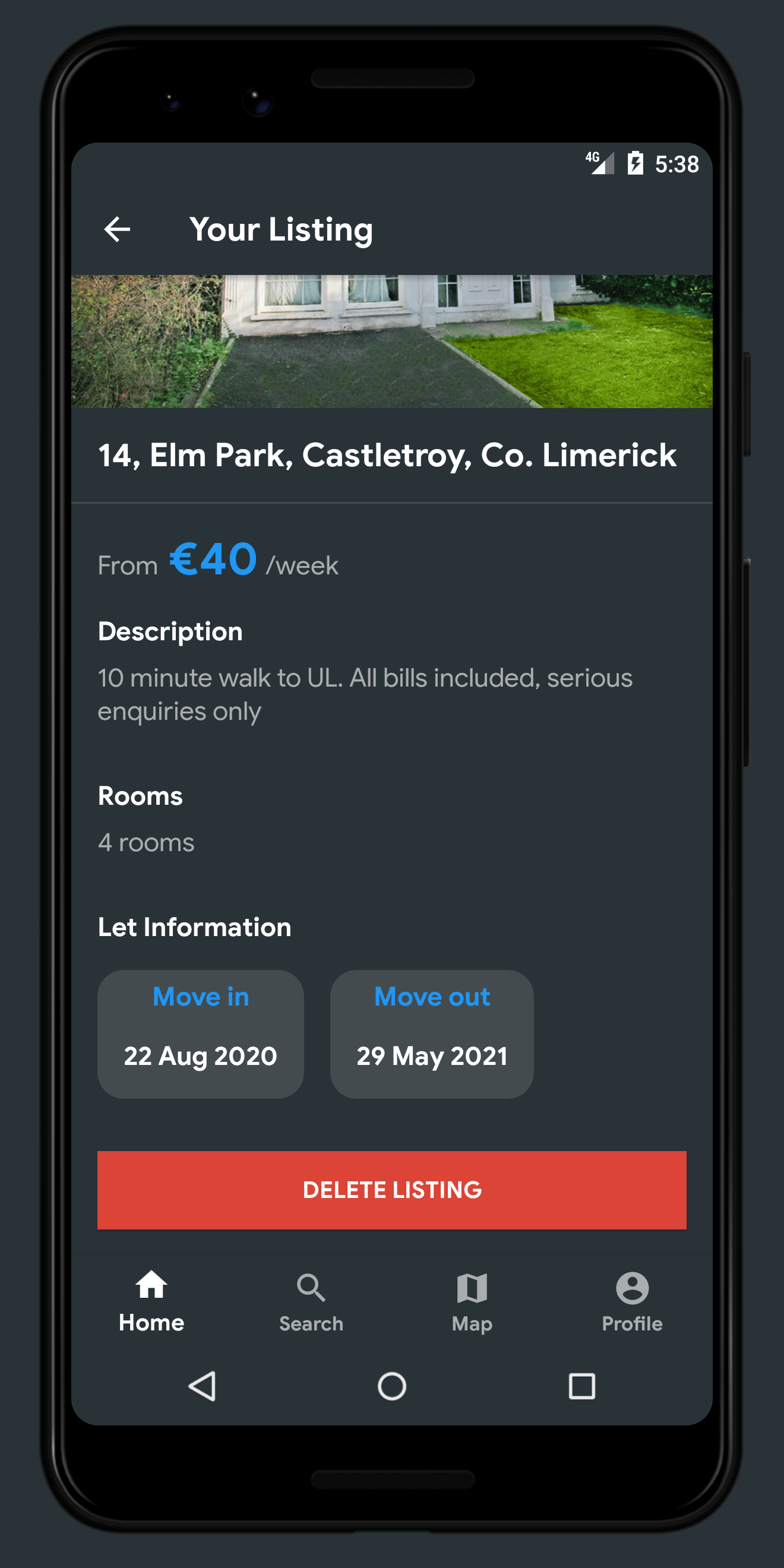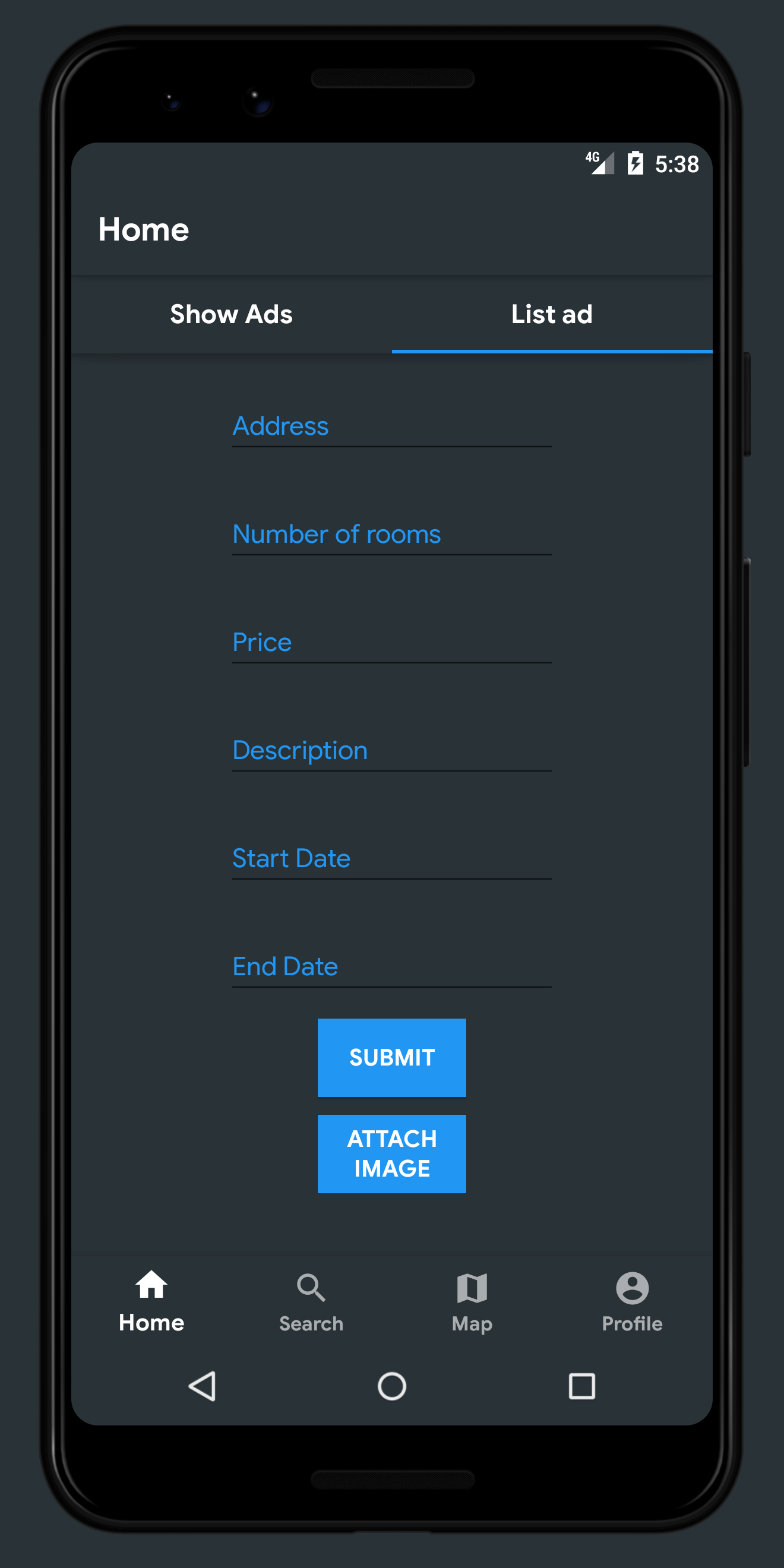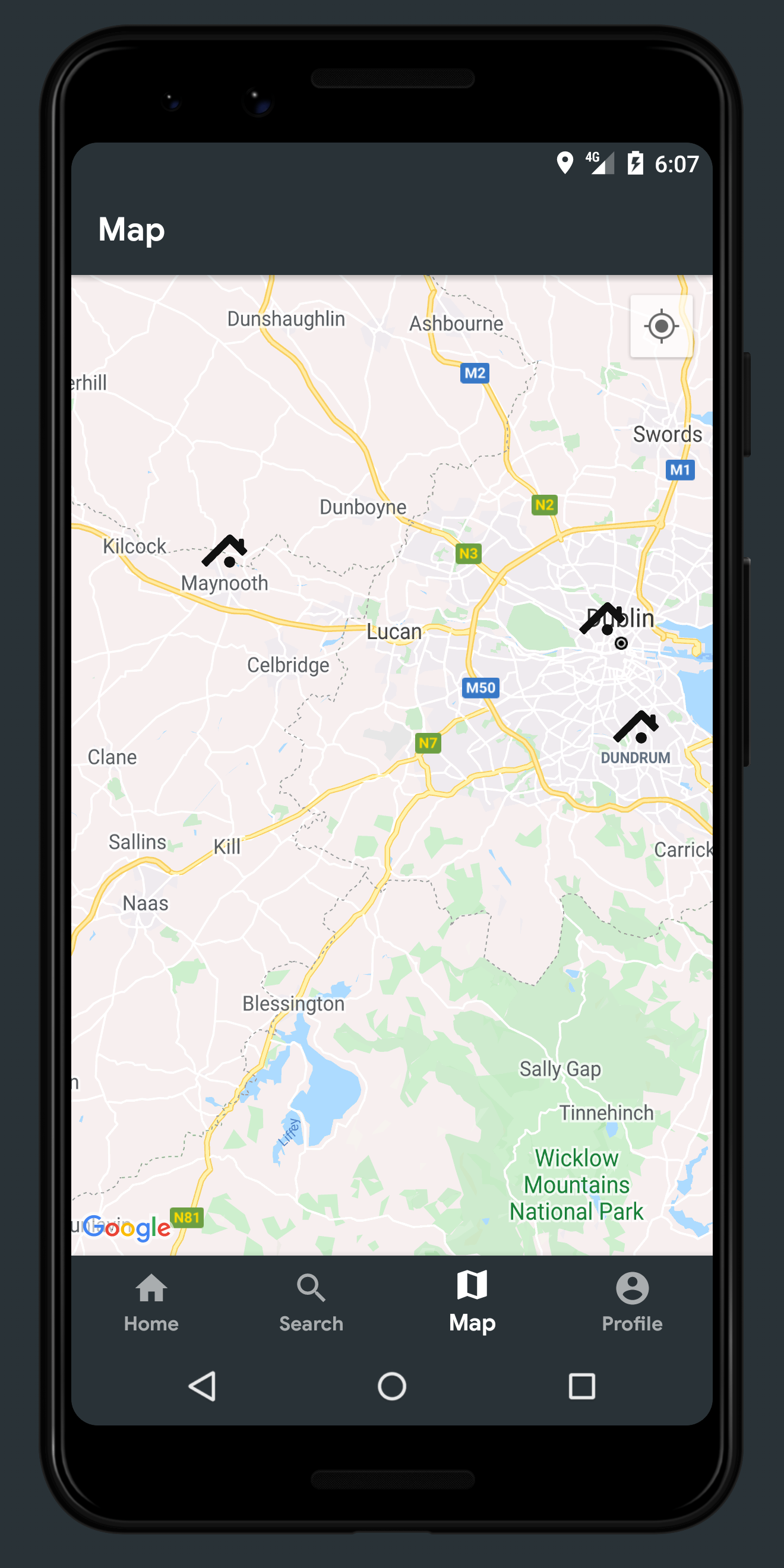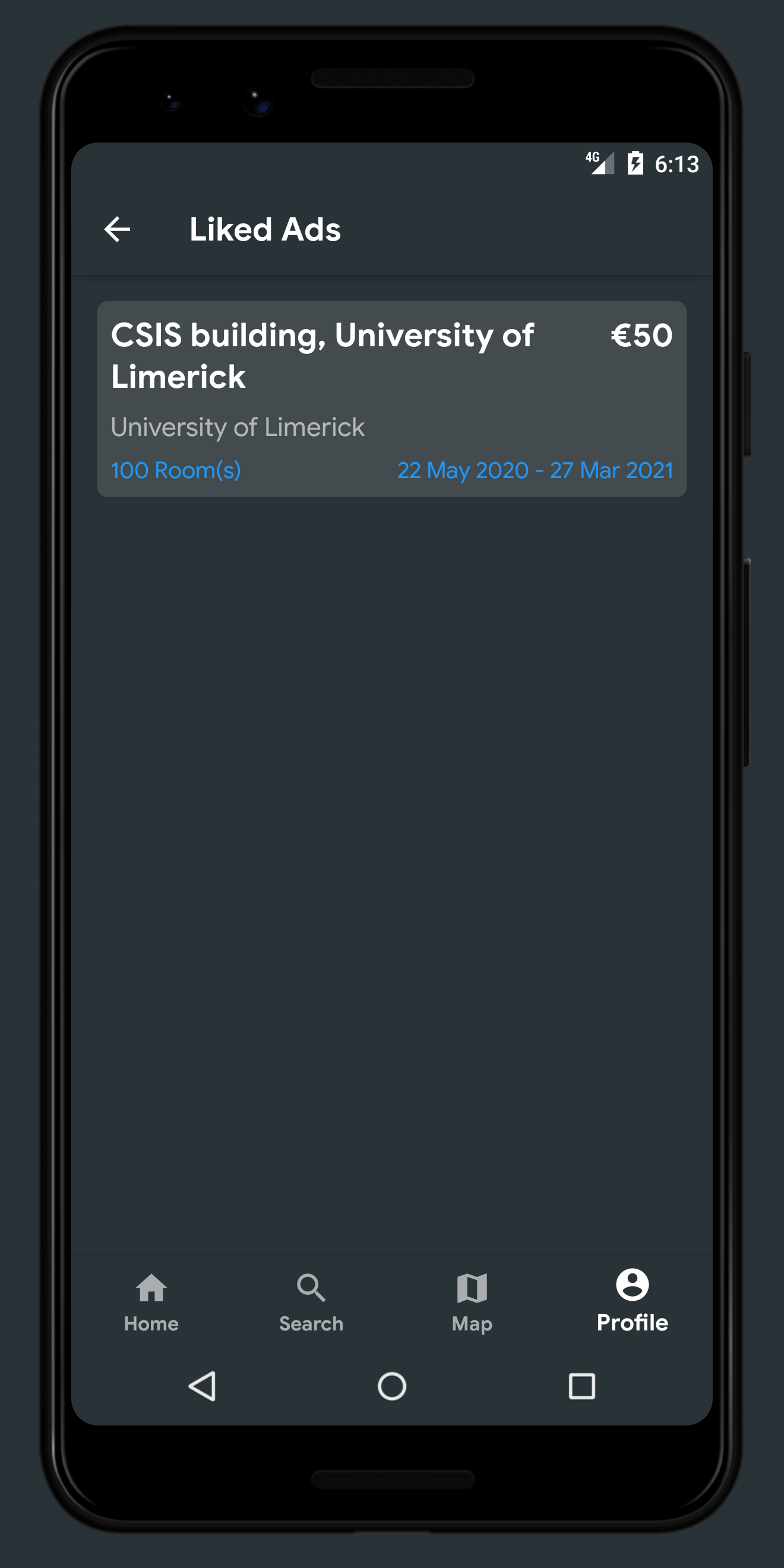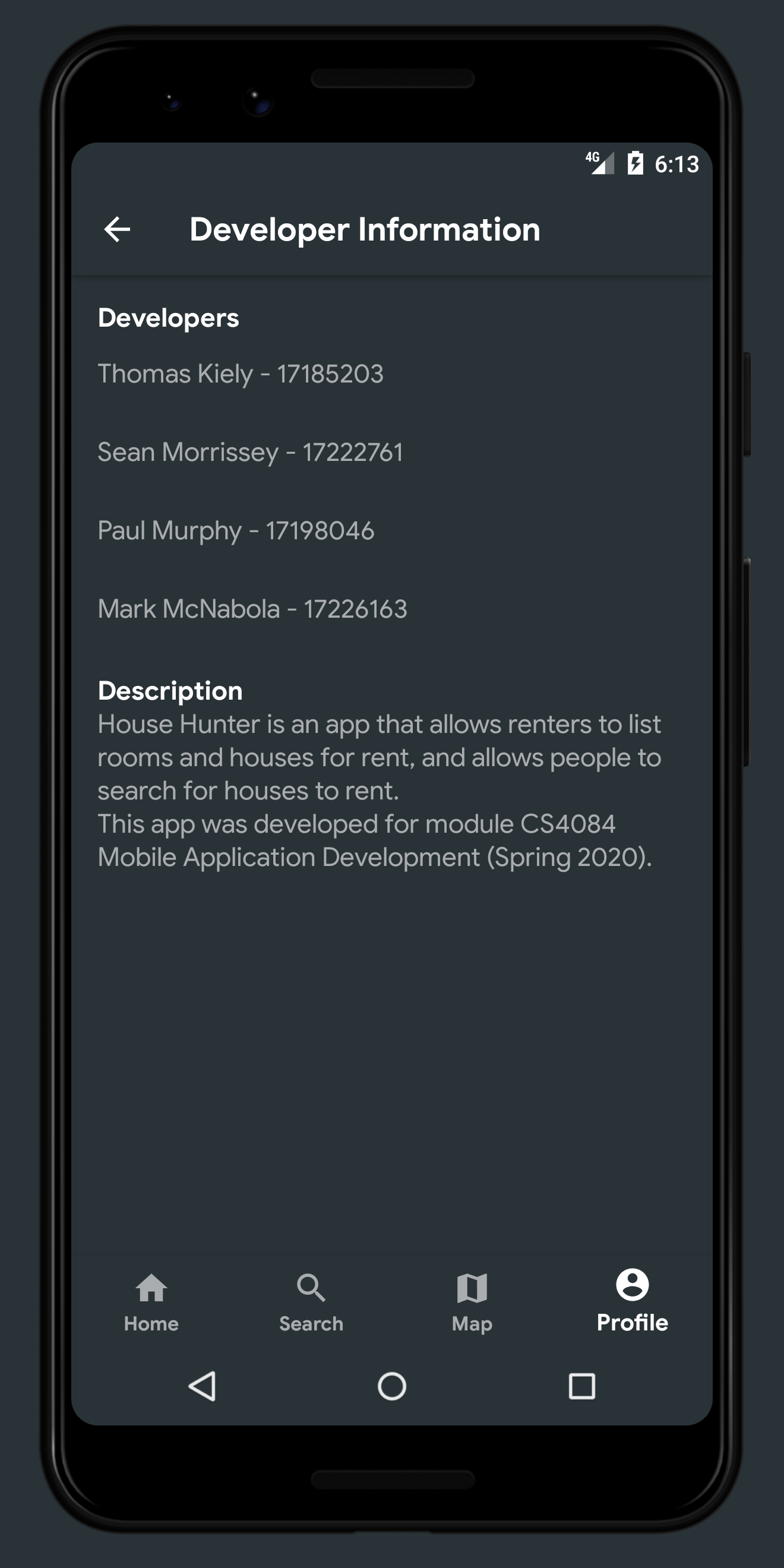Navigation and Structure

Login/ Register
When the app is launched the user will be brought to landing page where they can login or register an account.
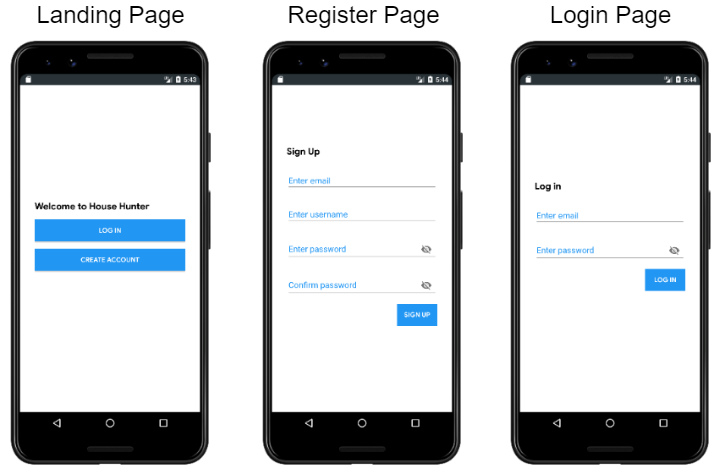
Show/List Ads
After logging in, you will be brought to this page where you can filter listings. Naviagte via the naviagtion at the top to either search or list an ad. Clicking on an ad will bring you to a new ad to view it. Using the bottom navigation tab will also bring you to other pages of the app.
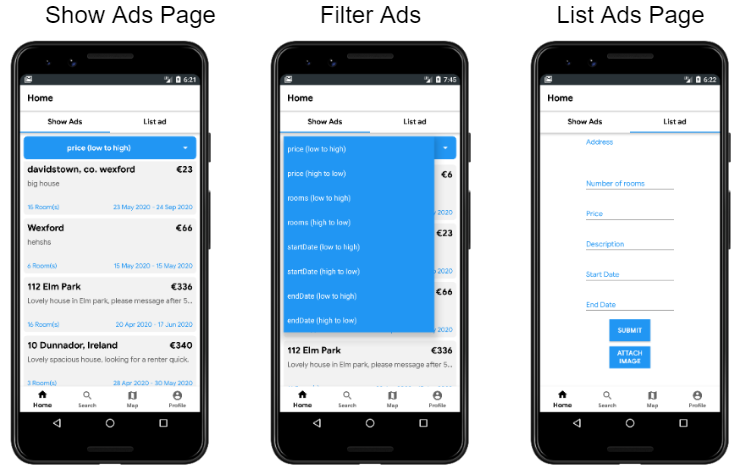
Search/Map
Clicking on the Search tab will bring you to the search page where you can filter listings by keyword. The Map tab displays a users location aswell as all the listings locations. Clicking on a house icon on the map or a listing from the search tab will bring you to the view listing page
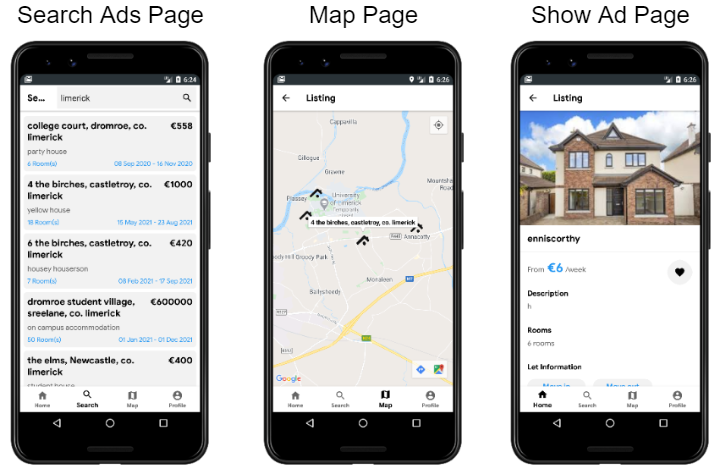
Profile
The profile tab allows user to view general app information aswell as switch the view to night mode. They can change edit their personal information and have the ability to view their liked and listed ads. Users can also access their inbox from here
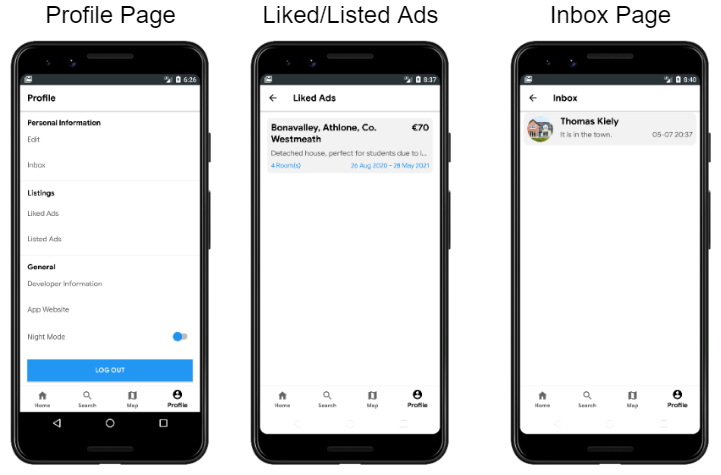
Chat
When viewing a listing, a user can click on contact seller to begin a conversation with the seller. They can then messgae this seller. They may also view their messages from the inbox section of the Profile Tab.
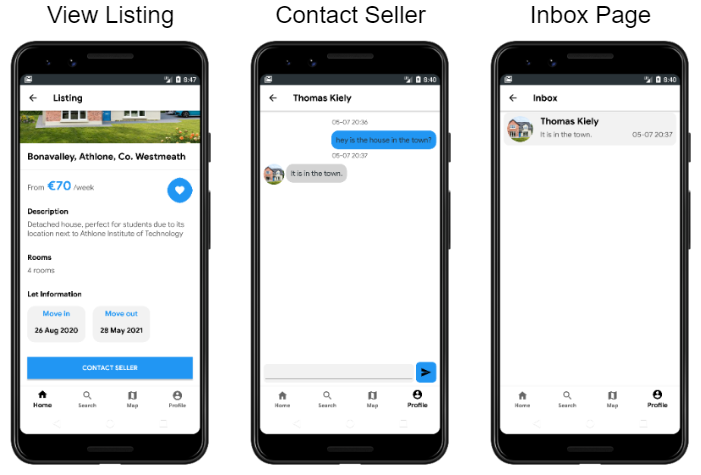
Night Mode
House Hunter has been designed to allow users to explore the app in whichever way they prefer. The app has been carefully styled to allow for the user to switch between their preferred colour theme.